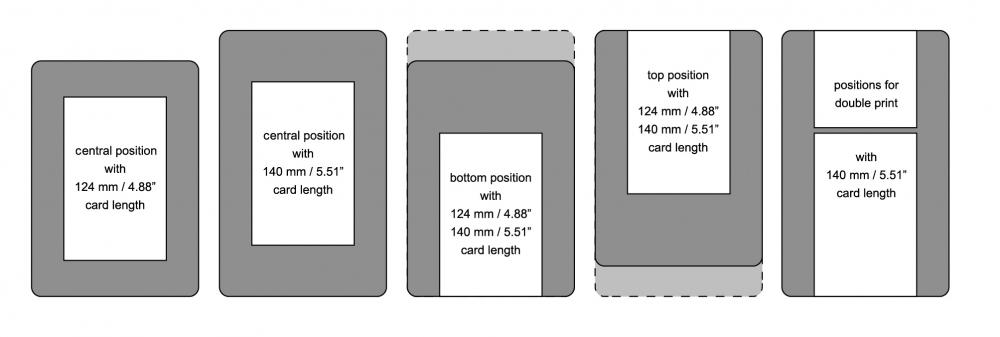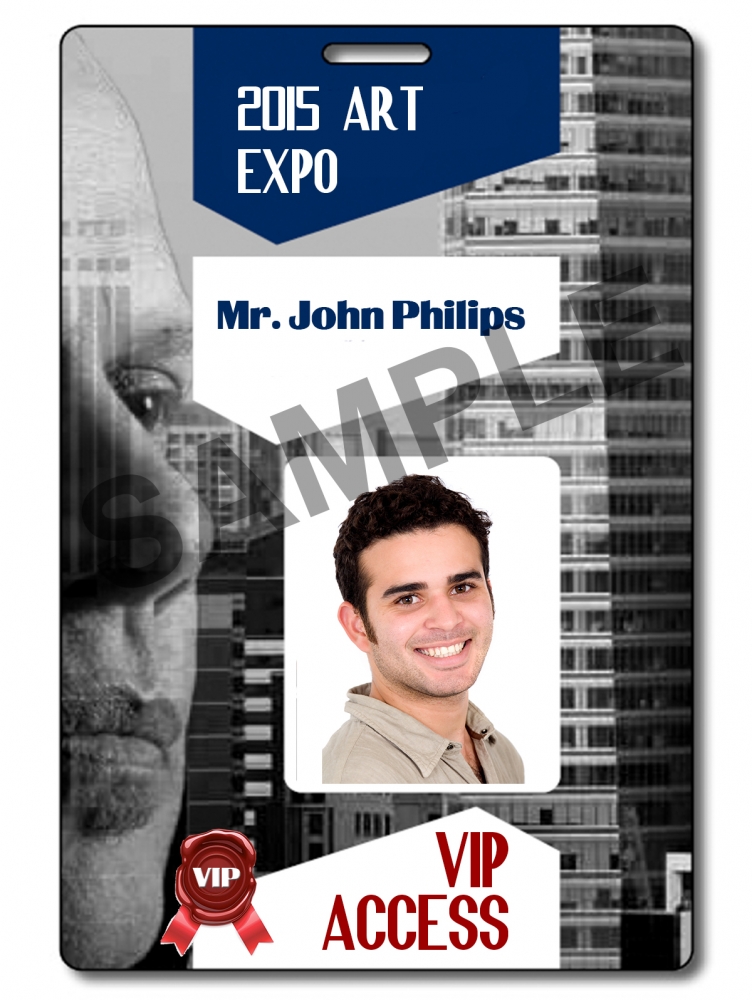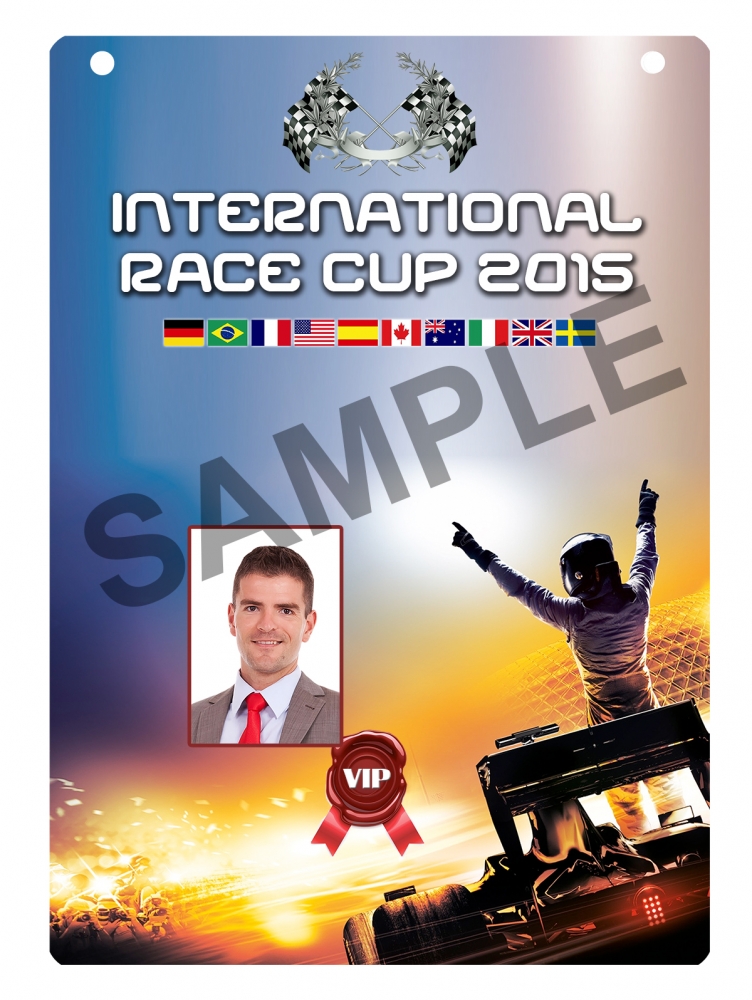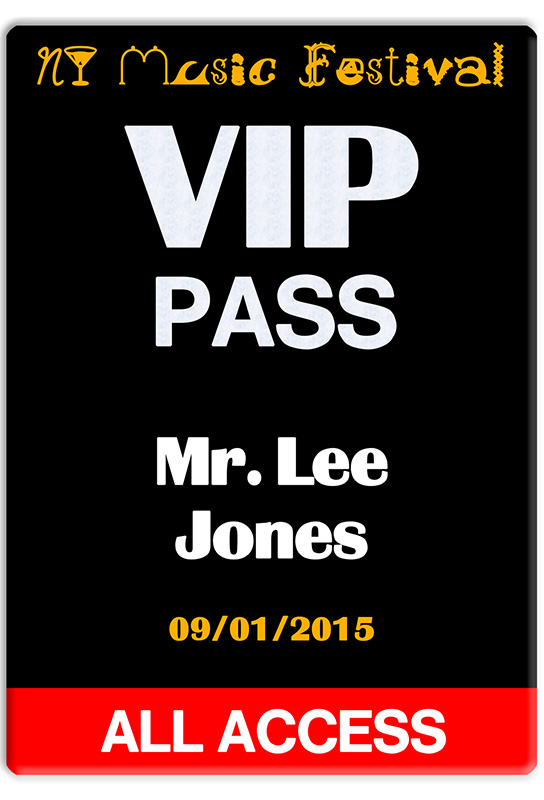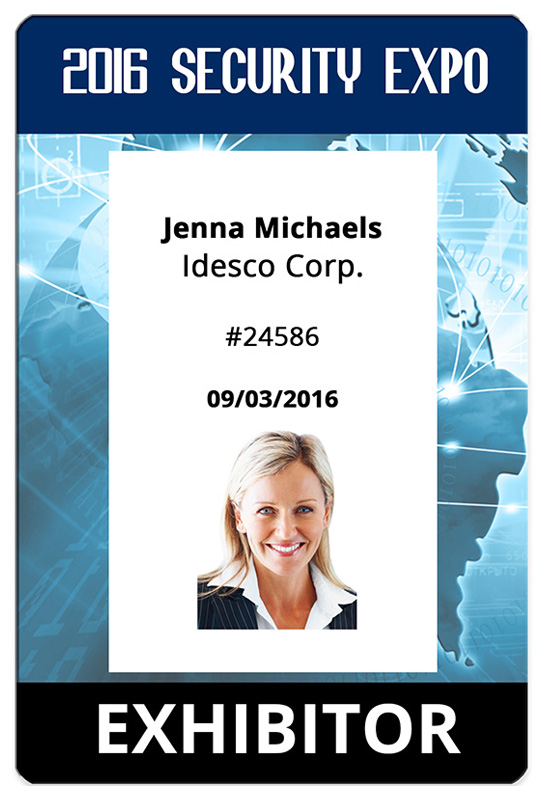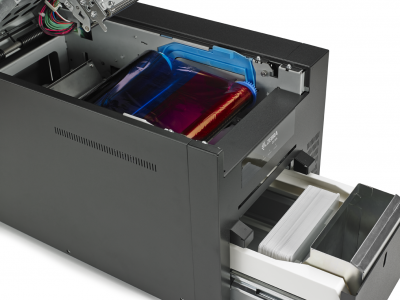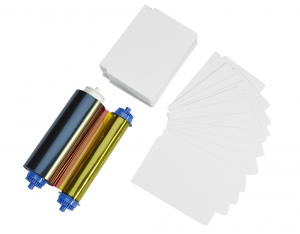The XXL 2.0 card printer for oversized badges is the professional solution to issue durable badges on demand. Robust and easy to use, the XXL 2.0 printer features a Plug & Play driver for Windows and Mac, standard USB, a convenient display and a 2-year warranty.
Enhance security with oversized photo ID badges. The XXL 2.0 ID card printer allows you to personalize oversized ID cards on demand. Oversized photo IDs let you visually scan a crowd and identify at a glance who has proper credentials and access rights. Easy to authenticate, durable and secure, your ID badges will definitely make a lasting impression.
The new XXL 2.0 ID card printer can print up to 180 full cards per hour in color, and up to 1,400 cards per hour in monochrome.
The printer can personalize preprinted cards of 2 different sizes: 4.88" x 3.46" (124mm x 88mm) and 5.51" x 3.46" (140mm x 88mm). The maximum printable area is 86mm x 54mm. Cards can be flipped manually to issue dual-sided badges. Contactless encoding comes as an option to help you produce secure access badges on demand.
The XXL 2.0 ID card printer features a 2-year warranty.
Designed
especially to meet Hospitality application needs, the Zebra ZC10L card printer is the only large-format,
direct-to-card printer that can produce full, edge-to-edge color PVC cards in
one printing process.
- Print custom,
photo-quality cards on demand.
- Avoid the
hassle of pre-ordering and inventorying partially pre-printed cards.
- Reduce the waste of unusable, leftover cards.
The ZC10L is a 300
dpi modified photo printer, so it provides exceptional image quality—especially
for background graphics and photos.
Users can pair Zebra’s CardStudio™ card design software with
the ZC10L’s outstanding photo-quality, color printing to design and produce
beautiful cards with rich graphics, crisp text, barcodes and images.
The
ZC10L prints PVC cards that are approximately 3.5 x 5.5" (88 mm x 140 mm).
This larger format helps customers increase security as the oversized passes
and badges are easier to see and read at a distance, giving event staff the
ability to quickly identify guests and determine access permission.
As a direct-to-card printer, the ZC10L is
easier to relocate than an inkjet printer. Users
simply unplug the printer and move it.
There is no risk of leaking ink, electrical shock or fire. And, with an all-metal construction, the
ZC10L can endure the shocks, bangs and bumps that often occur during shipping.
PRINTING
- Direct to card — dye diffusion
- Full color or monochrome printing
- Single-sided printing
- Max print speed single-side YMCKO 200 cph
- Max print speed single-sided K mono 350-425 cph
- Photo-quality images
- Edge-to-edge printing
STANDARD FEATURES
- USB connectivity
- 400 card capacity feeder
- 100 card capacity output hopper
- Multi-status LED operator display
- 300 dpi print resolution
- 64 MB memory standard
- 1-year warranty on printer
- Zebra CardStudio Classic card design and issuance software
- Microsoft® Windows® drivers
OPTIONS AND
ACCESSORIES
- Zebra OneCare Service program
- 10/1000 Ethernet connectivity External Print Server
SOFTWARE
- Microsoft Windows Printer Drivers for: Windows 7, Windows 8,
Windows 10,
- Windows Server 2008, and Windows Server 2012
- CardStudio Classic version 1.3 or later card design and
issuance software — single user license key
SUPPLIES
- Intelligent technology uses RFID tags to authenticate and
automate color ribbon and monochrome ribbon.
- Ribbon YMCO 4-panel: 400 images/roll
- Monochrome black: 2,000 images/roll
CARD SPECIFICATIONS
- Card Thickness 24 mil
- Card Size 5.5" x 3.46" (140 mm x 88 mm)
- Card Material PVC
COMMUNICATIONS
INTERFACES
- USB 2.0
- USB supports plug-and-play printer identification
- 10/100 Ethernet connectivity (External Print Server Option)
ELECTRICAL
- Auto-switching AC power
- 90V~264V AC and 48 - 62 Hz
PHYSICAL
CHARACTERISTICS
- Height: 11.42” / 290 mm
- Width: 10.94” / 278 mm
- Depth: 19.09” / 485 mm
- Weight (printer only): 41.9 lbs. / 19 kg
Customers can create visually compelling cards with high-quality designs, allowing for added revenue streams through sponsorship logo inclusion and advertising placements.
Capture guest photos at the point of entry and print customized, edge-to-edge cards on the spot. Create enduring guest mementos, not simply event access tools.
Whatever your business’ card
printing needs are, it’s all about efficiency, ease of use, and security. The
ZC300 is a printer that delivers all of those in droves with and is built with
the user, and organization, in mind. From seamlessly integrating with your
infrastructure to minimizing time and effort spent on maintenance, the ZC300
dual-sided printer is both a printer and an operations facilitator in one.
Seamless
integration into your organization
You can connect your ZC300 to
your organization’s network using standard USB and Ethernet connections as well
as optional WiFi. Your printer(s) can then be managed from multiple computers
on or off-site. Print Touch allows you to access your printer from Android
devices for troubleshooting and maintenance with a tap.
A printer
without the headaches
Setting up a printer used to be a
daunting task. However, the ZC300 comes with complete plug-and-play
functionality out-of-the-box. Figuring out what’s going on with your printer or
print job is no longer a guessing game with its user-friendly graphical
display.
Zebra ZC300 ID Card Printer Brochure
The Canon CX-G6400 can print a 3.5” x 5.5” full color card in 2 seconds! Print on paper or PVC cards. Glossy and matte finishes are available. Choose from different card sizes: 3.5”x 5.5”, CR100, 3.5”x 4”, 4”x 6” and more.
With the Canon, you don’t need to preprint your cards — print on the entire surface of your cards in one pass. Additional security features such as UV hot stamp, UHF, and hologram can be added to your cards.
Canon CX-G6400 Printer Features:
- Versatile: Works great for creating business cards,
invitations, postcards, customized envelopes, plastic ID cards and wide format
event passes.
- Fast: 1.96 to 7.87 inches (50-200 mm) / second print
speed with single-pass printhead architecture.
- Ink
Type: Inkjet single pass printing with
multi-color dye based printing (4 color/BK, C, M, Y).
- High-Quality
Printing: 1200 x 1200 dpi resolution.
- Easy
Maintenance: Front loading media and ink and
simple spare parts replacement.
- Desktop
Ready: Compact size and lightweight.
The Evolis Primacy single sided ID card printer is a high-end ID card printer that is easy-to-use, flexible and fast. Featuring edge-to-edge printing along with rewritable printing for rewritable cards, your ID cards will look amazing. The PM2-0001-A comes standard with ethernet connectivity. Primacy personalizes color cards in a record time. Up to 280 cards per hour for single sided, and 170 cards per hour for dual-sided printing. A single-sided Primacy can be upgraded to a dual-sided printer at any time with an activation key. This flexible printer can also be fitted with additional options at any time, when magnetic and contact/contactless encoding are required.
Powerful and Compact
Primacy delivers cards in runs, thanks to 100-card capacity input and output hoppers. These modules are conveniently located at the front of the printer and can be accessed easily and monitored at a glance. Primacy is the very first printer in its category to offer this level of performance through such a compact size and footprint. The printer also ensures top-notch printing quality at an unmatched printing speed.
Easy to Use
Shipped with the Evolis Premium Suite® software solution, Primacy makes self adjustments when in operation. Users benefit from screen-based alert pop-ups, while 24/7 online help is available just a click away. Cards can be simply loaded at the printer’s front side. Ribbons are available in a cassette system that can easily be dropped into the printer. Each ribbon is automatically set and identified.
Evolis Primacy ID Card Printer Brochure