Must-Have Features on an ID Camera
January 21 2020
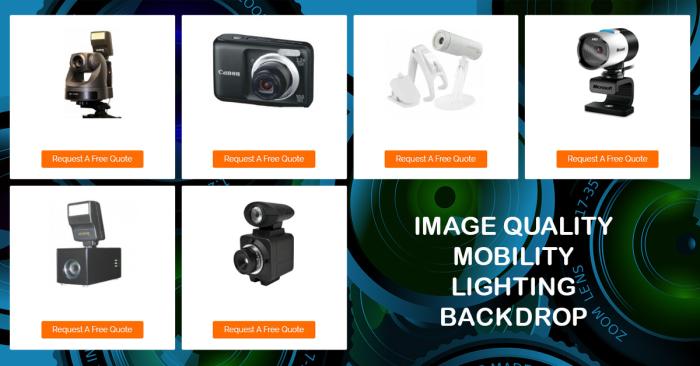
You don't need the "best of the best, sir" with an ID camera for your employee or student ID card program. But you need a camera that will capture true images of individuals that others can easily and quickly identify as being the card holder. Here are a few features you must have on your ID camera to make sure everyone's cards meet your company's needs and your security force and one that others can quickly identify who belongs and who doesn't.
While some say ID cameras are as important as, if not more important than, an ID card printer, the result is still the same. You want a highly quality ID card that anyone can determine either meets your ID qualifications or not. One of the easiest ways to determine if a cardholder belongs is through a simple ID card photograph. The camera you choose can mean the difference between someone who passes muster and someone flagged and not admitted.
Image quality
If you want a top program that makes it easy for any security personnel checking IDs to determine who belongs and who doesn't, the image quality is key. The better the image, the more likely it is for your security detail to flag someone who doesn't match the photo. The better the image—the better the camera and the ID card printer—the easier it is for security to screen those who might not belong.
Look for an ID camera with a superior image quality for your ID cards. High-definition printers help print amazing cards, but the camera captures the initial image. Spend money and time on a good ID camera.
Mobility
Many process ID cards on the go. It's great if you have a permanent location where you can set up your camera and peripherals, but not all organizations have this option. Find a camera and associated equipment easy to move to multiple locations to take pictures. You want the same quality photos regardless of where you take pictures.
Some ID cameras work better as a mobile choice. For example, the Canon Rebel offers high quality photos regardless of your expertise with cameras. Whether you're a beginner or someone reaching out to produce high-quality, professional-looking pictures, the ID camera can make a difference.
Lighting
If you have a permanent site for taking pictures, you may stabilize the lighting and other factors involved in producing a powerful ID photo. For the rest, a camera with a flash can help you create professional photos regardless of where you take them.
Part of choosing lighting that works wherever you are is choosing a camera with professional lighting settings. For example, look for a synchronized USB-powered LED flash. Because, frankly, with or without a flash, you can create an artistic photo that captures shadowing. Lowering the definition of the image with or without flash can cause an artistically designed photo with a surprising image quality.
If you're conversant in lighting and shadow effects, this might appeal to you. Otherwise, chose an ID camera with ideal flash so you get compact, high-resolution images every single time.
Backdrop
It's hard for some to accept, but accessories really make the picture. Using a professional backdrop that provides a uniform picture of every employee levels the playing field. More importantly, your backdrop creates a consistent and formal look for each employee ID regardless of position or job title. Professional-looking employee photos have backdrops that uniformly present each individual, which lends to professional-looking employee photos from CEO to janitor.
Final thoughts
Regardless of which ID camera you like, choose one that is TWAIN compatible. This gives you the capability of seeing the live subject in your ID software and to take a picture that's inserted directly into your ID card template. TWAIN means you need not take a picture, edit it, and upload it to your software. It goes straight from the camera to your software template. Nothing could be easier.
While TWAIN enabled cameras make your life easier, it's still important to take the best picture with your ID camera. Several TWAIN cameras offer high-quality photos, and some offer greater flexibility if you need to take pictures "on the go" or if you have an in-field situation that requires you to shoot photography in different locations but still produce professional looking photos.
If you're not sure which ID card program camera works best, contact an Idesco ID Expert at (212) 889-2530. We have in-depth experience with a variety of cameras to help you find the perfect solution for your ID needs and your budget. You need not sacrifice quality for budget constraints when you work with Idesco for your employee ID card needs.
Add New
Comments
no comments found